Selmo Studio successfully installed & ready for the next steps?
Get started faster with our helpful demos. Need a trial license? We can help!
Our demos are currently only compatible with version 2024. We are already working intensively on compatibility with version 2025 and ask for your understanding.
Everything you need to get started with Selmo
We provide complete demo packages for testing application examples. This includes the entire project, virtual model, Selmo Studio file, and generated HMI and PLC code implemented in the operating system.
You can download the ready-to-use packages and start the application. To start Selmo Studio, please follow the instructions in our "Quick Installation Guide". Further help is available in our Customer Support area.


.png)

Demo Lifting device
Boris/TwinCat 3
Beginner
-
Description
A package is transported from the bottom conveyor (left) to the end of the top conveyor (right).
-
Download
Project Lifting device
zip format
File size approx. 128 MBProject Lifting device Selmo Studio2025
zip format
File size approx. 36 MB
Analysis Process Lifting Device
pdf format
Demo Filling line
Boris/TwinCat 3
Beginner
-
Description
An automatic filling process that fills and conveys an empty container from the drop magazine.
-
Download
Project Filling line
zip format
File size approx. 128 MBAnalysis Process Filling Line
pdf format
Demo Drilling device
Boris/TwinCat 3
Advanced
-
Description
A drilling device that enables automatic clamping and drilling of workpieces.
-
Download
Project Drilling device with drivers
zip format
File size approx. 125 MBProject Drilling device without drivers
zip format
File size approx. 125 MBAnalysis Process Drilling device
pdf format
Demo Bending device
Boris/TwinCat 3
Advanced
-
Description
A bending device with three cylinders is used to bend an iron sheet.
-
Download
Project Bending device
zip format
File size approx. 128 MBAnalysis Process Bending Device
pdf format
Demo Silo
Boris/TwinCat 3
Advanced
-
Description
A transport container is filled from a bulk material silo by retracting an electropneumatically operated gate valve.
-
Download
Project Silo
zip format
File size approx. 128 MBAnalysis Process Silo
pdf format
Demo Agitatot Tank
Boris/TwinCat 3
Expert
-
Description
The Agitatot tank consists of a tank with a motor-driven stirrer in which two liquids are mixed in a predetermined ratio and then heated to a set temperature.
-
Download
Project Agitator Tank.
zip format
File size approx. 128 MBAnalysis Process Agitator Tank
pdf format
Demo Fischertechnik indexing line + crane
Twin/TwinCat 3
Advanced
-
Description
A detailed replica of a real production line that includes conveyor lines, ejectors, light barriers, a milling station and a crane.
-
Download
Project Indexing line + crane
zip format
File size approx. 18,3 MBSpecification Indexing line + crane
pdf format
Demo Fischertechnik indexing line
Twin/TwinCat 3
Advanced
-
Description
A detailed replica of a real production line that includes conveyor lines, ejectors, light barriers and a milling station.
-
Download
Project Indexing line
zip format
File size approx. 67 MBSpecification Indexing line
pdf format
Demo Conveyor belt
Factory IO/CODESYS
Beginner
-
Description
A box is transported from A to B via two conveyor belts.
-
Download
Project Conveyor belt
zip format
File size approx. 121 MBAnalysis Process Conveyor belt
pdf format
Demo Sorter
Factory IO/CODESYS
Advanced
-
Description
Packages are placed on the entry conveyor and transported to the height sensors. Depending on the measurements, the packages are categorized into small or large sizes.
-
Download
Project Sorter
zip format
File size approx. 122 MBAnalysis Process Sorter
pdf format
Demo Fillingtank
Factory IO/CODESYS
Advanced
-
Description
A filling tank is filled using two filling methods and then emptied in a controlled manner.
-
Download
Project Fillingtank
zip format
File size approx. 121 MBAnalysis Process Fillingtank
pdf format
Demo Assembler
Factory IO/CODESYS
Expert
-
Description
Two parts are conveyed separately via two conveyor belts to a stop to be assembled. The completed part is then transported away via the conveyor belt.
-
Download
Project Assembler
zip format
File size approx. 122 MBAnalysis Process Assembler
pdf format
Demo Production line
Factory IO/CODESYS
Expert
-
Description
Machining centres produce base and cover components from two materials, which are transported to the assembly station via a shared logistics unit. There they are recognised with the help of vision sensors, sorted onto four belts, assembled and finally stacked and transported away by material-related palletising units.
-
Download
Project Production line
zip format
File size approx. 141 MBSpecification Production line
pdf format
Demo Conveyor belt
Factory IO/ctrlX
Beginner
-
Description
A box is transported from A to B via two conveyor belts.
-
Download
Project Conveyor belt
zip format
File size approx. 68,4 MBAnalysis Process Conveyor Belt
pdf formatInstallation guide ctrlX & Factory IO
pdf format
Demo Sorter
Factory IO/ctrlX
Advanced
-
Description
Packages are placed on the entry conveyor and transported to the height sensors. Depending on the measurements, the packages are categorized into small or large sizes.
-
Download
Project Sorter
zip format
File size approx. 24,6 MBAnalysis Process Sorter
pdf formatInstallation guide ctrlX & Factory IO
pdf format
Demo Assembler
Factory IO/ctrlX
Expert
-
Description
Two parts are conveyed separately via two conveyor belts to a stop to be assembled. The completed part is then transported away via the conveyor belt.
-
Download
Project Assembler
zip format
File size approx. 24,5 MBAnalysis Process Assembler
pdf formatInstallation guide ctrlX & Factory IO
pdf format
Demo Conveyor belt
Factory IO/ctrlX
Beginner
-
Description
A box is transported from A to B via two conveyor belts.
-
Download
coming soon
Demo Sorter
Factory IO/ctrlX
Advanced
-
Description
Packages are placed on the entry conveyor and transported to the height sensors. Depending on the measurements, the packages are categorized into small or large sizes.
-
Download
coming soon
Demo Assembler
Factory IO/ctrlX
Expert
-
Description
Two parts are conveyed separately via two conveyor belts to a stop to be assembled. The completed part is then transported away via the conveyor belt.
-
Download
coming soon
Video library
Frequently asked questions
-
What is the difference between the demos?
The demos are examples that vary in process requirements, hardware in use, and implementation.
-
Which target systems can I use for the demos?
The target systems are predefined for the respective demo. The Boris demos work via Beckhoff ADS and therefore exclusively with Beckhoff. The FactoryIO demos work via UPC-UA and consequently with all target systems that support UPC-UA.
-
Can I remodel a demo afterwards?
Yes, any process can be rebuilt and remodeled in the Selmo Studio as long as you allocate the inputs and outputs of the model as stated in the specification.
-
With which demo should I start?
We recommend starting with the simpler Boris demos. The two easiest demos to start with are the "Lifting Device" and the "Drilling Device".
-
Can I run multiple Boris demos at the same time?
Yes, the Boris models can be executed simultaneously. They must be modeled in a common project with the Cross Sequence function. However, each variable can only be used once.
-
Are there any more demos?
FactoryIO is a licensed software with a 30-day trial period. Here you have the possibility to choose from many ready-made scenes or create your own.










.png?width=200&height=100&name=logo_beckhoff_white%20(200%20%C3%97%20100).png)
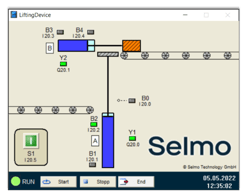
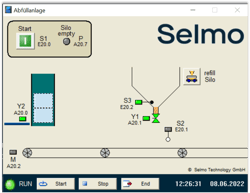
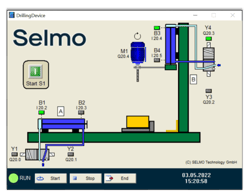
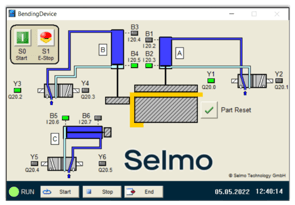
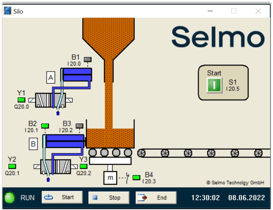
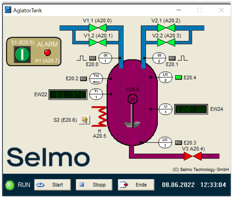

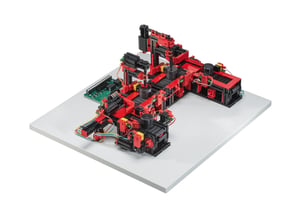
.png?width=200&height=100&name=logo_ctrlx_white(200%20%C3%97%20100).png)
.png?width=250&name=Kein%20Titel%20(500%20%C3%97%20350%20px).png)
%20(1).png?width=250&name=Kein%20Titel%20(500%20%C3%97%20350%20px)%20(1).png)

%20(2).png?width=250&name=Kein%20Titel%20(500%20%C3%97%20350%20px)%20(2).png)
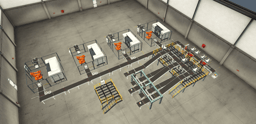
.png?width=200&height=100&name=logo_ctrlx_white(20%20%C3%97%20100).png)



_abgerundet.png)
