Ease your workday
Get the Selmo Studio trial license now for fast and reliable automation
In a few steps to your trial license
1. Fill out the contact form & confirm the opt-in
Please confirm the opt-in email to ensure secure delivery of the trial license.
1. Fill out the contact form & confirm the opt-in
Please confirm the opt-in email to ensure secure delivery of the trial license.

2. Selmo Studio download
In the next step, you will be redirected to the Selmo Studio download page.
2. Selmo Studio download
In the next step, you will be redirected to the Selmo Studio download page.

3. Selmo Studio setup installation
Install the Selmo Studio setup file on your device.
3. Selmo Studio setup installation
Install the Selmo Studio setup file on your device.
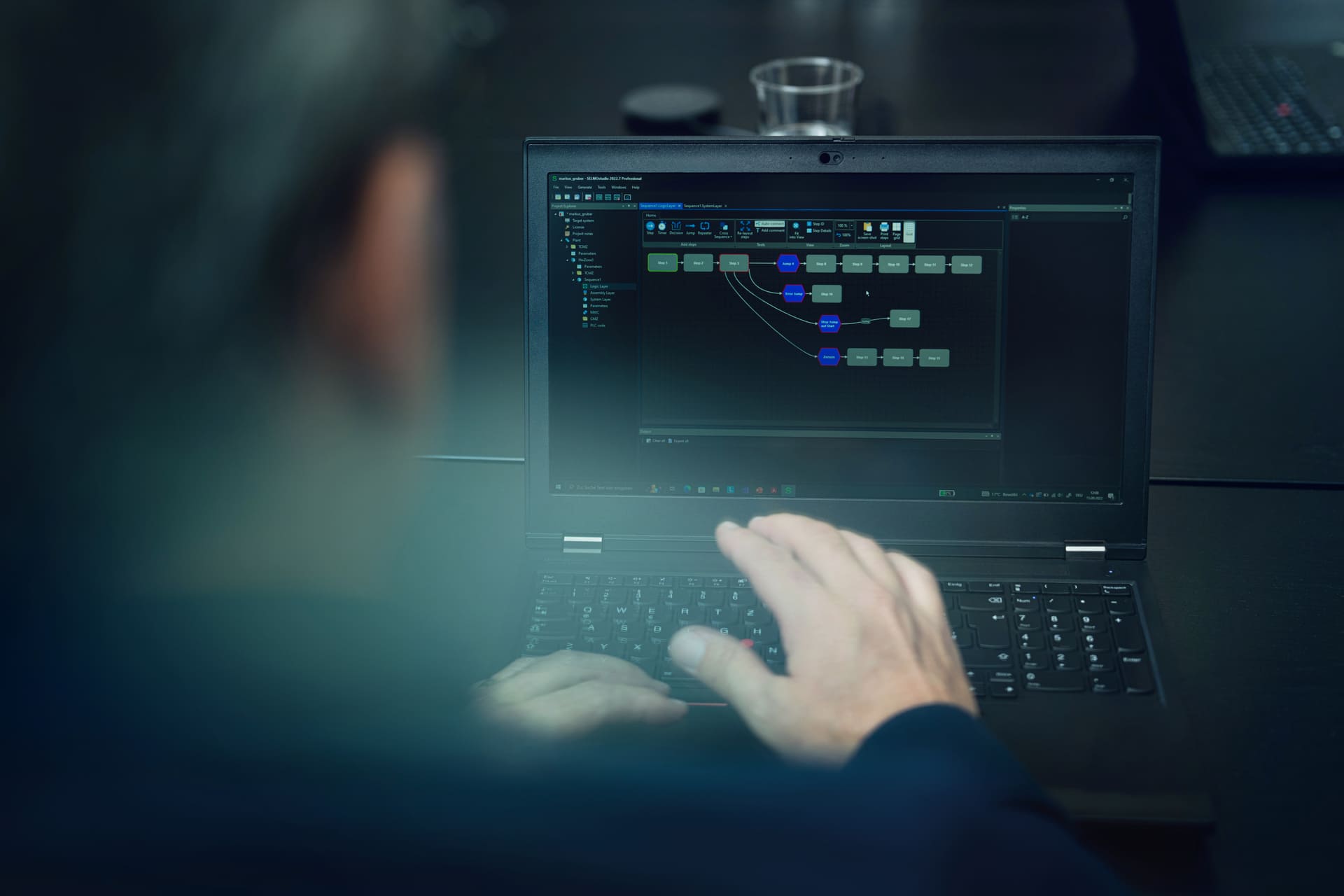
4. Activate your trial license
Click on "Start your free trial period" and simply follow the instructions from the Selmo Studio.
4. Activate your trial license
Click on "Start your free trial period" and simply follow the instructions from the Selmo Studio.

Request your trial license
Get started right away.
With the 30-day trial license, you have the opportunity to test our solution for free.

Important resources for your start
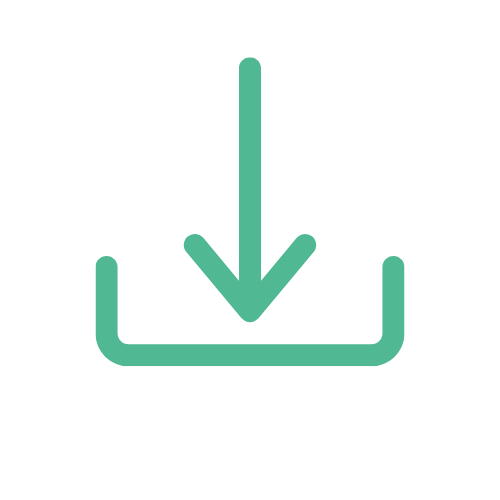
Download Center
Get started right away
Our free demos for beginners and experts for your entry into the world of Selmo. Available for the following target systems: BECKHOFF TwinCAT3, Codesys and ctrlX.

Helpcenter
Welcome to our Helpcenter!
Here you will find comprehensive support and solutions to your questions, problems and concerns. We offer an extensive knowledge base, guides and tutorials.
Online-Shop
Online-Shop
Have you already tested Selmo Studio and want to purchase a license? In our online shop, you can easily buy licenses and Selmo Tags.


_abgerundet.png)
